crwdns2931529:0crwdnd2931529:0crwdnd2931529:0crwdnd2931529:03crwdnd2931529:0crwdne2931529:0
crwdns2935425:022crwdne2935425:0
crwdns2931653:022crwdne2931653:0


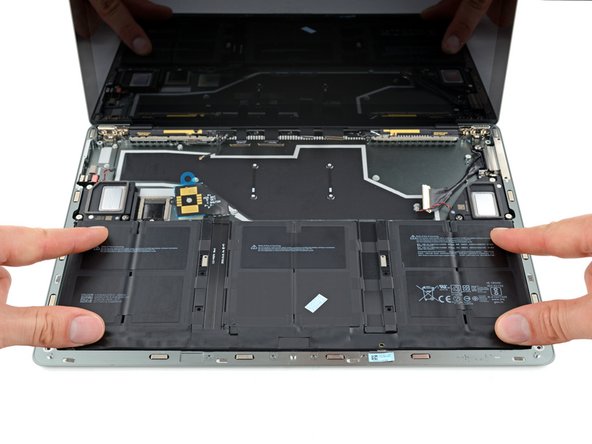



Install your new battery
-
Orient your battery using the two alignment pegs and six screw posts in the frame.
-
If your new battery already has adhesive, peel off it's protective liners. If not, secure the battery with thin double-sided tape such as Tesa 61395.
-
Set the battery into place. Firmly press on the entire surface of each battery cell to secure it to the frame.
crwdns2944171:0crwdnd2944171:0crwdnd2944171:0crwdnd2944171:0crwdne2944171:0