crwdns2931529:0crwdnd2931529:0crwdnd2931529:0crwdnd2931529:03crwdnd2931529:0crwdne2931529:0
crwdns2935425:018crwdne2935425:0
crwdns2931653:018crwdne2931653:0


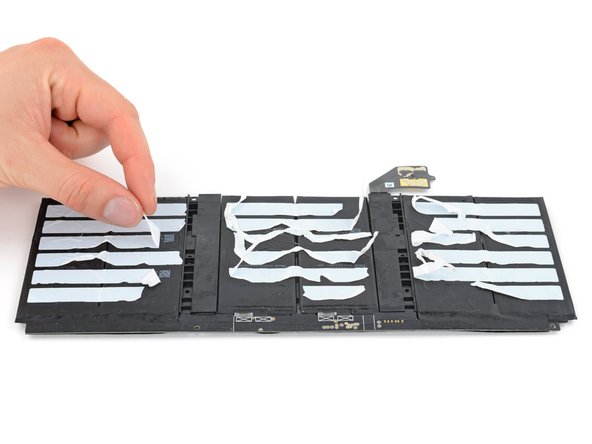



Peel the adhesive from the spacers
-
Flip your battery over and locate the spacers between the cell groups.
-
Use your fingers to peel away any adhesive strips from the battery spacers.
crwdns2944171:0crwdnd2944171:0crwdnd2944171:0crwdnd2944171:0crwdne2944171:0