crwdns2935425:03crwdne2935425:0
crwdns2931653:03crwdne2931653:0

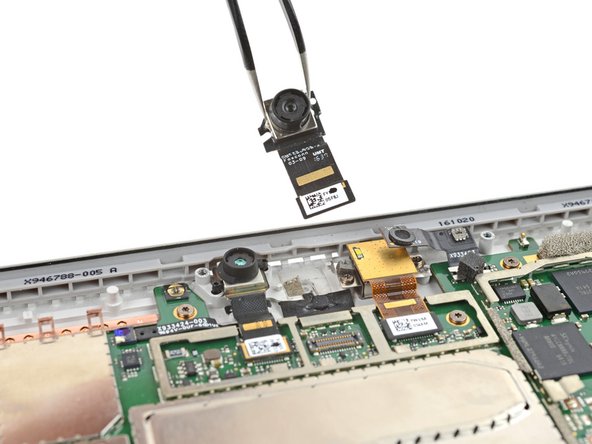


Remove the front camera
-
Remove the iOpener.
-
Turn your device back over.
-
Use tweezers or your fingers to remove the front camera.
| [title] Remove the front camera | |
| [* black] Remove the iOpener. | |
| [* black] Turn your device back over. | |
| - | [* black] Use tweezers or your fingers to remove the front camera. |
| + | [* black] Use [product|IF145-020|tweezers] or your fingers to remove the front camera. |
| [* icon_reminder] During reassembly, you can either reuse the residual adhesive or clean it with highly-concentrated isopropyl alcohol (over 90%) and install new adhesive. |
crwdns2944171:0crwdnd2944171:0crwdnd2944171:0crwdnd2944171:0crwdne2944171:0