crwdns2935425:010crwdne2935425:0
crwdns2931653:010crwdne2931653:0

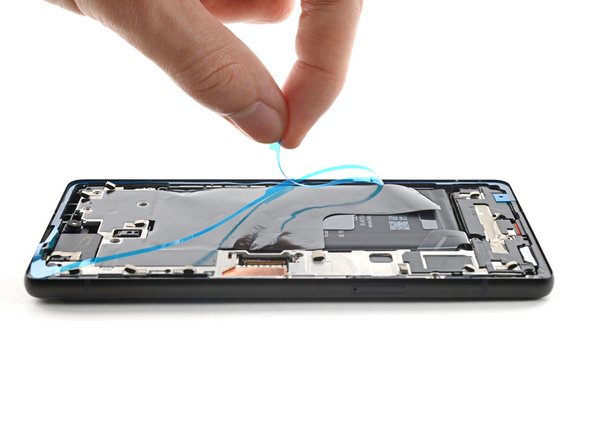




Remove the final liner
-
Grab the pull tab on the bottom edge of the frame and peel off the remaining liner.
crwdns2944171:0crwdnd2944171:0crwdnd2944171:0crwdnd2944171:0crwdne2944171:0