crwdns2931527:0crwdnd2931527:0crwdnd2931527:0crwdnd2931527:0crwdne2931527:0
crwdns2935425:034crwdne2935425:0
crwdns2931653:034crwdne2931653:0


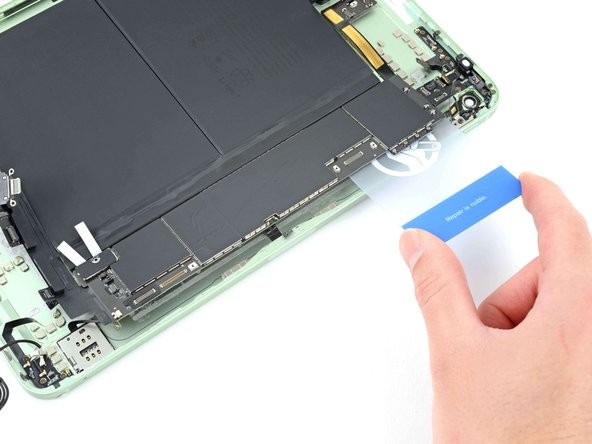



-
Insert a plastic card under the right edge of the logic board.
-
Pry up and slide along the right edge of the logic board to separate any remaining adhesive.
crwdns2944171:0crwdnd2944171:0crwdnd2944171:0crwdnd2944171:0crwdne2944171:0