crwdns2935425:05crwdne2935425:0
crwdns2931653:05crwdne2931653:0

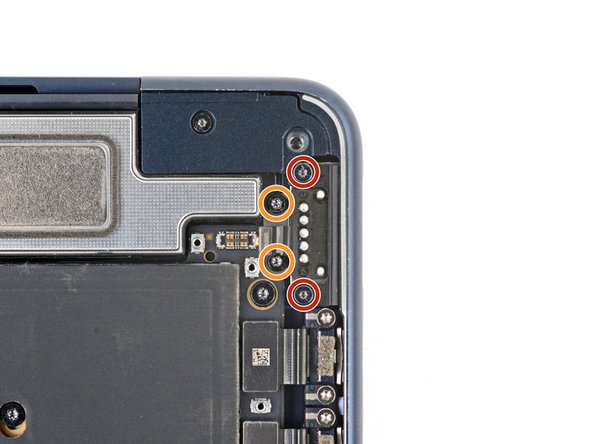
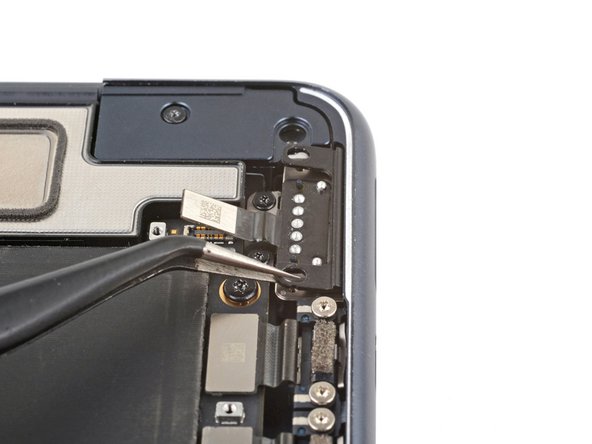



Install your MagSafe port
-
Insert the port and partially tighten the two 2.8 mm‑long screws that secure its left edge.
-
Properly align the port and fully tighten its screws.
-
Put the wedge into place on top of the MagSafe port and partially tighten its two 3.3 mm‑long screws.
-
Push the wedge under the lip of the frame and fully tighten its screws.
crwdns2944171:0crwdnd2944171:0crwdnd2944171:0crwdnd2944171:0crwdne2944171:0