crwdns2935425:02crwdne2935425:0
crwdns2931653:02crwdne2931653:0

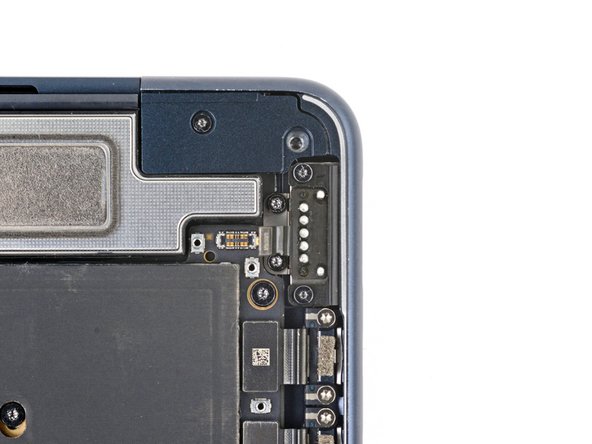


Unfasten the MagSafe port
-
Use a 3IP Torx Plus driver to remove the two 3.3 mm screws securing the metal wedge to the MagSafe port.
-
Use a T5 Torx driver to remove the two 2.8 mm screws securing the MagSafe port to the frame.
crwdns2944171:0crwdnd2944171:0crwdnd2944171:0crwdnd2944171:0crwdne2944171:0