crwdns2935425:09crwdne2935425:0
crwdns2931653:09crwdne2931653:0

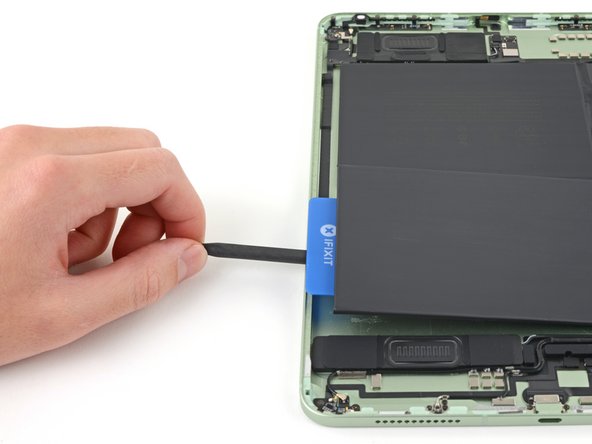
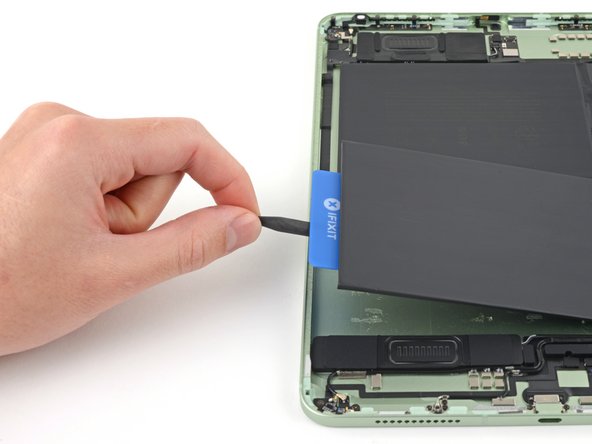



-
Insert the flat end of a spudger underneath the plastic card for additional leverage.
-
Pry against the card to separate the remaining adhesive.
crwdns2944171:0crwdnd2944171:0crwdnd2944171:0crwdnd2944171:0crwdne2944171:0