crwdns2935425:07crwdne2935425:0
crwdns2931653:07crwdne2931653:0


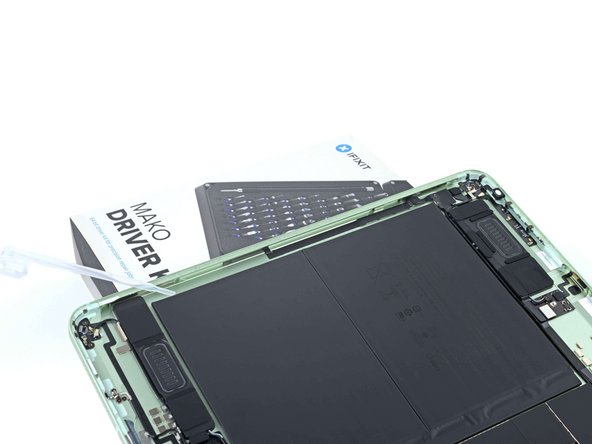



Apply isopropyl alcohol to the left edge of the battery
-
Prop the left side of the iPad up so the isopropyl alcohol can flow under the battery.
-
Apply a few drops of high-strength (>90%) isopropyl alcohol along the left edge of the battery.
-
Let the alcohol soak for one minute to soften the adhesive under the battery.
crwdns2944171:0crwdnd2944171:0crwdnd2944171:0crwdnd2944171:0crwdne2944171:0