crwdns2935425:05crwdne2935425:0
crwdns2931653:05crwdne2931653:0

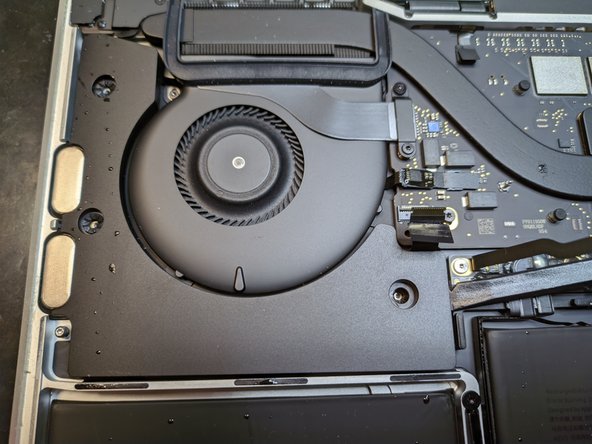
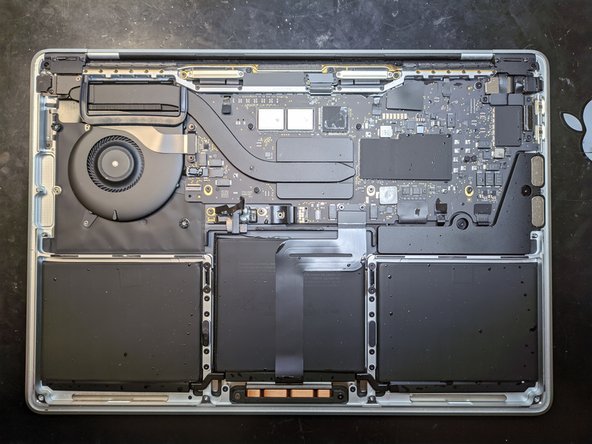



Rimuovi lo speaker destro
-
Infila la parte piatta dello spudger sotto lo speaker destro, accanto alla scheda della batteria.
-
Spingi lo spudger verso il basso per sollevare lo speaker destro dal suo alloggio.
-
Rimuovi lo speaker destro dal suo alloggio.
crwdns2944171:0crwdnd2944171:0crwdnd2944171:0crwdnd2944171:0crwdne2944171:0