crwdns2935425:03crwdne2935425:0
crwdns2931653:03crwdne2931653:0


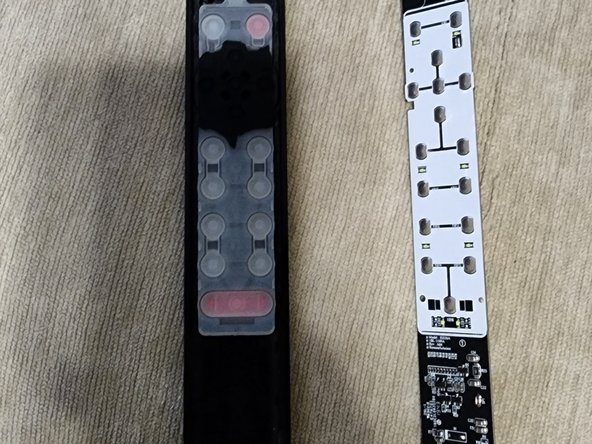



Remove PCB
-
Grab along the edges of the PCB and lift the PCB up off the plastic standoffs.
-
Now you'll have the PCB separated from the front plate + buttons.
crwdns2944171:0crwdnd2944171:0crwdnd2944171:0crwdnd2944171:0crwdne2944171:0