crwdns2931529:0crwdnd2931529:0crwdnd2931529:0crwdnd2931529:04crwdnd2931529:0crwdne2931529:0
crwdns2935425:01crwdne2935425:0
crwdns2931653:01crwdne2931653:0

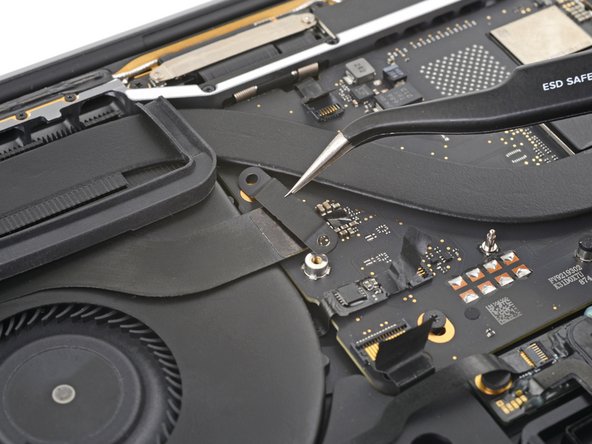




Remove the left cable bracket
-
Use your T5 Torx driver to remove the two screws securing the left cable bracket to the logic board:
-
One 3.6 mm screw
-
One 2.6 mm screw
-
Remove the bracket.
crwdns2944171:0crwdnd2944171:0crwdnd2944171:0crwdnd2944171:0crwdne2944171:0