crwdns2931529:0crwdnd2931529:0crwdnd2931529:0crwdnd2931529:02crwdnd2931529:0crwdne2931529:0
crwdns2935425:014crwdne2935425:0
crwdns2931653:014crwdne2931653:0

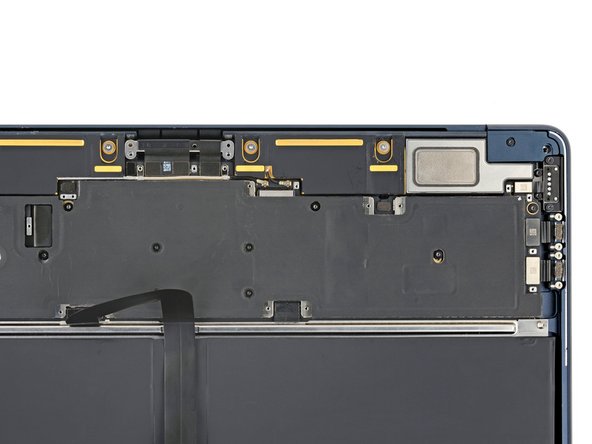


Check cables during reassembly
-
Right speaker cable
-
Trackpad cable
-
Display cables and microphone array cable
-
Antenna cables
-
Battery cable
-
Left speaker cable
-
USB-C and MagSafe cables
crwdns2944171:0crwdnd2944171:0crwdnd2944171:0crwdnd2944171:0crwdne2944171:0