crwdns2931529:0crwdnd2931529:0crwdnd2931529:0crwdnd2931529:02crwdnd2931529:0crwdne2931529:0
crwdns2935425:011crwdne2935425:0
crwdns2931653:011crwdne2931653:0

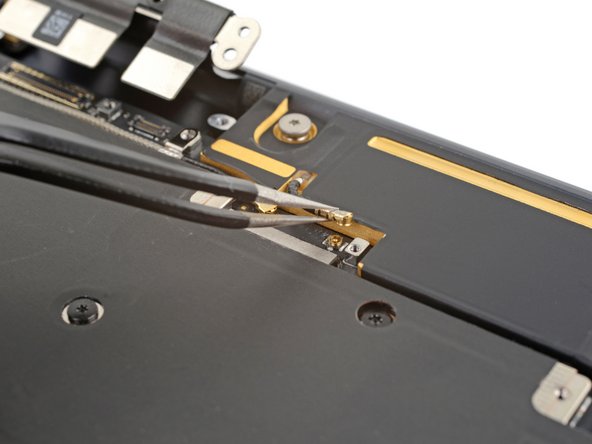




-
Use a pair of tweezers to grip the first antenna connector, as close to its base as possible.
-
Lift straight up to disconnect the cable.
-
Repeat for the second antenna cable.
crwdns2944171:0crwdnd2944171:0crwdnd2944171:0crwdnd2944171:0crwdne2944171:0