crwdns2935425:01crwdne2935425:0
crwdns2931653:01crwdne2931653:0

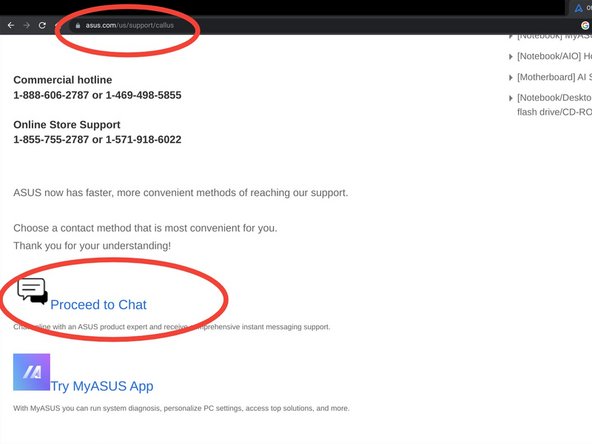




Make sure you have the right model / tech specs.
-
The model name, submodel, and serial number are all on the back label of your laptop.
crwdns2944171:0crwdnd2944171:0crwdnd2944171:0crwdnd2944171:0crwdne2944171:0