crwdns2931527:0crwdnd2931527:0crwdnd2931527:0crwdnd2931527:0crwdne2931527:0
crwdns2935425:03crwdne2935425:0


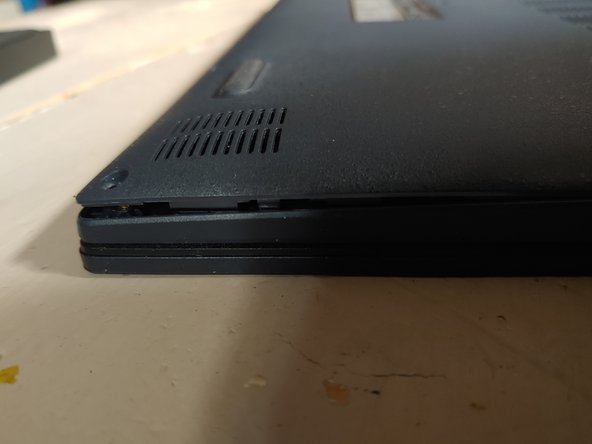



-
Starting at one of the bottom corners, push hard on the pick to wedge it into the gap between the back cover and the rest of the unit. Try a few different spots and angles near the corner until you get the pick in.
-
Take a second pick and work your way up the short side, towards the hinges. Twist the picks slightly as you go to open the gap further. Eventually you will be able to pull the cover enough to disengage the tabs. When a tab is disengaged, it will make a noticeable popping sound and the gap will stay open on its own.
-
Slowly work your way around the laptop. Be extra careful near the hinges. Eventually the cover will be completely removed.
crwdns2944171:0crwdnd2944171:0crwdnd2944171:0crwdnd2944171:0crwdne2944171:0