crwdns2935425:01crwdne2935425:0
crwdns2931653:01crwdne2931653:0


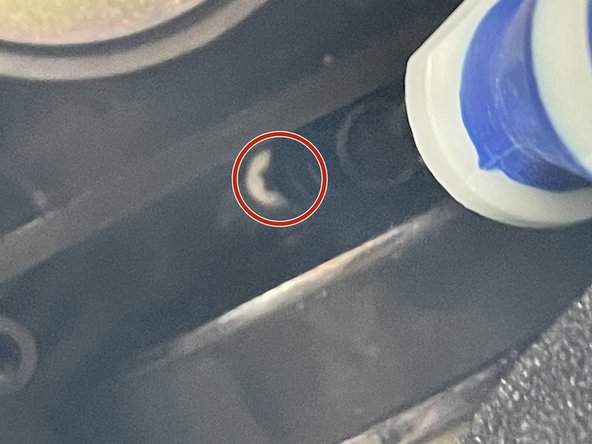



-
After removing the motherboard, you should be able to see both of the side speakers and top speaker.
-
You will need to find and remove six 10mm screws to take off the top speaker's cover.
crwdns2944171:0crwdnd2944171:0crwdnd2944171:0crwdnd2944171:0crwdne2944171:0