crwdns2935425:02crwdne2935425:0
crwdns2931653:02crwdne2931653:0

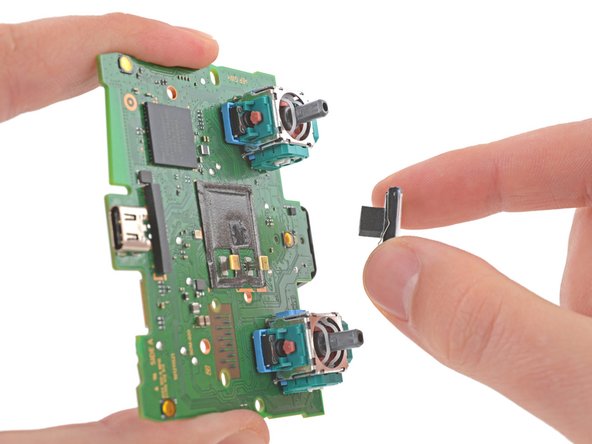


Remove the speaker
-
Use your fingers to remove the speaker and foam pad from the motherboard.
crwdns2944171:0crwdnd2944171:0crwdnd2944171:0crwdnd2944171:0crwdne2944171:0