crwdns2935425:01crwdne2935425:0
crwdns2931653:01crwdne2931653:0

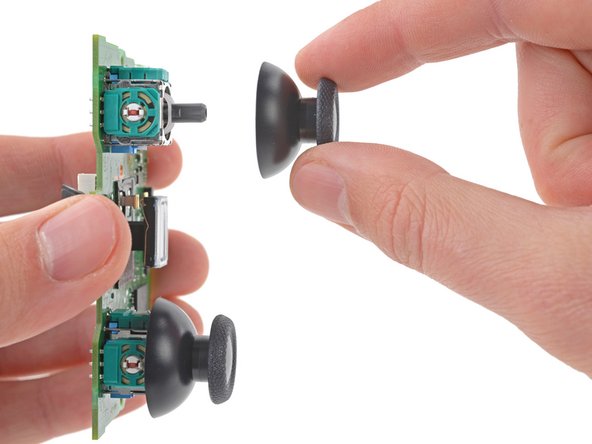
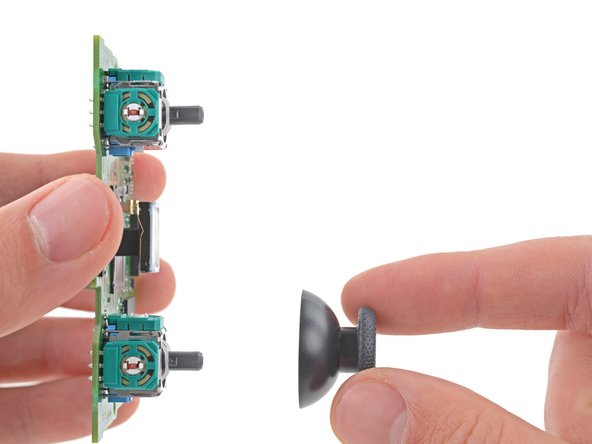



Remove the joystick covers
-
Use your fingers to remove the left and right joystick covers from the motherboard.
crwdns2944171:0crwdnd2944171:0crwdnd2944171:0crwdnd2944171:0crwdne2944171:0