crwdns2931529:0crwdnd2931529:0crwdnd2931529:0crwdnd2931529:02crwdnd2931529:0crwdne2931529:0
crwdns2935425:01crwdne2935425:0
crwdns2931653:01crwdne2931653:0

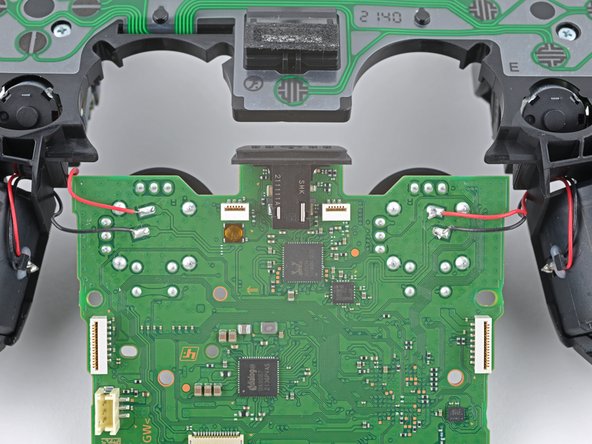
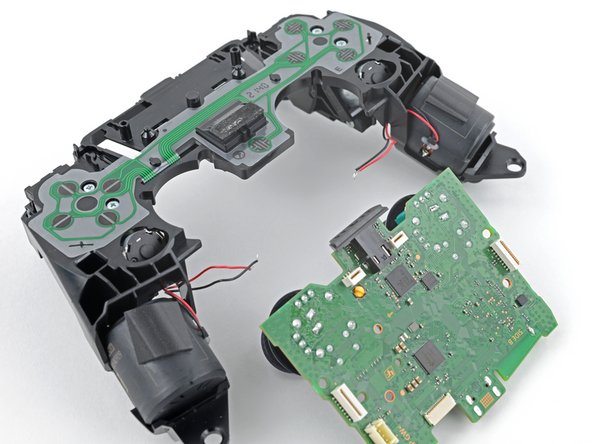



Desolder the vibration motor wires
-
Flip the motherboard and midframe over to access the red and black vibration motor wires.
-
Use a soldering iron to disconnect the vibration motor wires from the motherboard.
| [title] Desolder the vibration motor wires | |
| [* black] Flip the motherboard and midframe over to access the red and black vibration motor wires. | |
| [* red] Use a soldering iron to disconnect the vibration motor wires from the motherboard. | |
| + | [* icon_note] To learn how to solder, or to get some helpful tips and tricks, check out our [guide|750|soldering guide|new_window=true]. |
| [* icon_reminder] During reassembly, refer to this photo to ensure the wires are soldered back to their correct positions. |
crwdns2944171:0crwdnd2944171:0crwdnd2944171:0crwdnd2944171:0crwdne2944171:0