crwdns2931527:0crwdnd2931527:0crwdnd2931527:0crwdnd2931527:0crwdne2931527:0
crwdns2935425:018crwdne2935425:0
crwdns2931653:018crwdne2931653:0

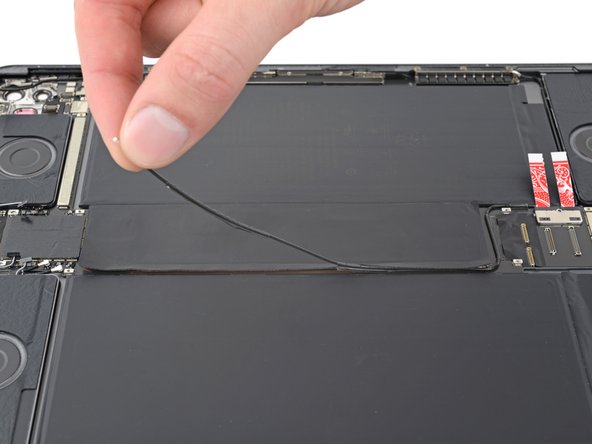




Peel the lower antenna cable
-
Grab the lower antenna cable, just below its metal connector head.
-
Peel the cable from the left edge of the logic board.
crwdns2944171:0crwdnd2944171:0crwdnd2944171:0crwdnd2944171:0crwdne2944171:0