crwdns2935425:03crwdne2935425:0
crwdns2931653:03crwdne2931653:0

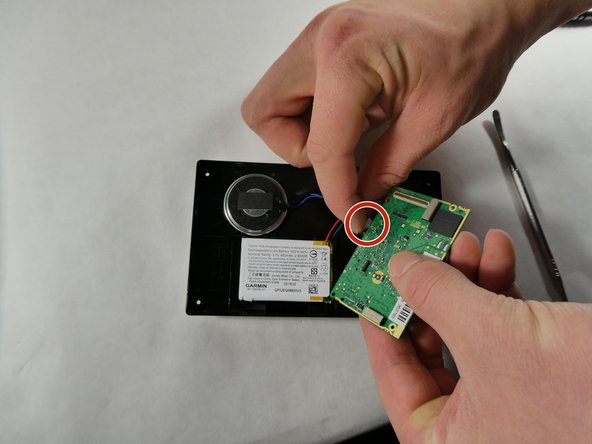
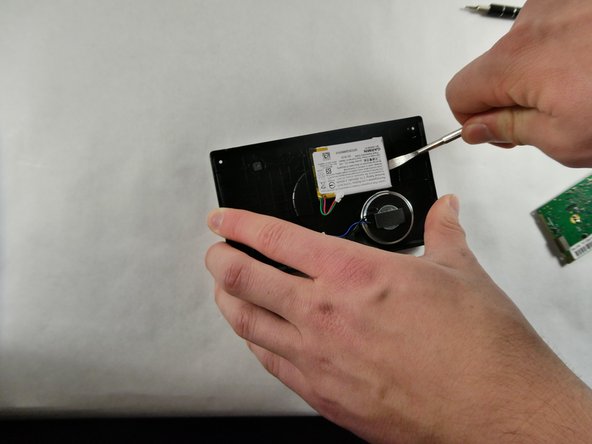



-
Use a T5 Torx screwdriver to unscrew the four screws securing the motherboard.
-
Gently detach the wiring from the motherboard and left the motherboard out.
-
Use a nylon spudger to gently lift the battery out.
crwdns2944171:0crwdnd2944171:0crwdnd2944171:0crwdnd2944171:0crwdne2944171:0