crwdns2931527:0crwdnd2931527:0crwdnd2931527:0crwdnd2931527:0crwdne2931527:0
crwdns2935425:03crwdne2935425:0
crwdns2931653:03crwdne2931653:0

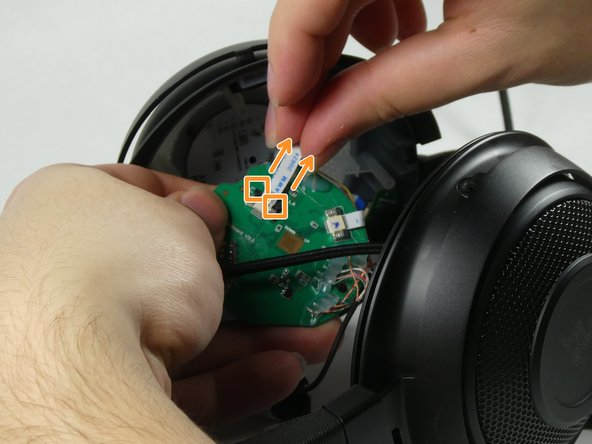




-
There are two ribbon cables that must be removed.
-
To remove these cables pull the gray connecting piece out about 0.5mm to unlock the cable.
-
Then simply pull the cable out.
crwdns2944171:0crwdnd2944171:0crwdnd2944171:0crwdnd2944171:0crwdne2944171:0