crwdns2935425:06crwdne2935425:0
crwdns2931653:06crwdne2931653:0

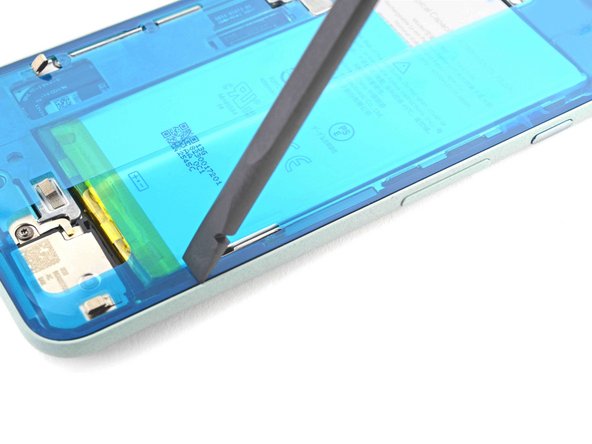


Secure the adhesive to the frame
-
Use the flat end of a spudger or your fingernail to press down on the adhesive.
-
Slide along the perimeter to secure the adhesive to the frame.
crwdns2944171:0crwdnd2944171:0crwdnd2944171:0crwdnd2944171:0crwdne2944171:0