crwdns2935425:05crwdne2935425:0
crwdns2931653:05crwdne2931653:0

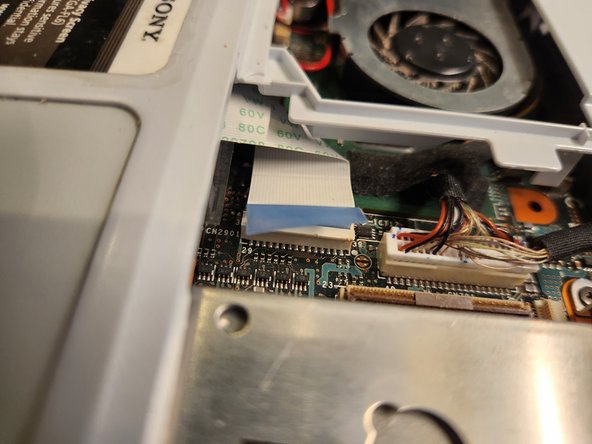


Removing Trackpad and Palm Rest
-
Remove the one screw holding the top assembly on.
-
Unplug the trackpad connector from the board.
-
Maneuver the palm rest away from the bottom half of the machine. Both the palm rest and trackpad will come off together.
crwdns2944171:0crwdnd2944171:0crwdnd2944171:0crwdnd2944171:0crwdne2944171:0