crwdns2931527:0crwdnd2931527:0crwdnd2931527:0crwdnd2931527:0crwdne2931527:0
crwdns2935425:03crwdne2935425:0
crwdns2931653:03crwdne2931653:0

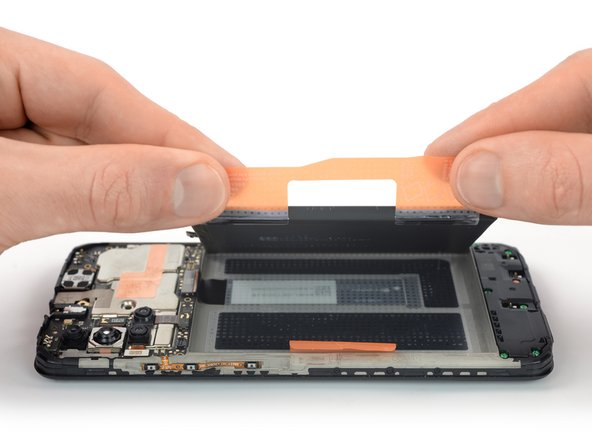


Lift the battery
-
Grab both pull-tab ends labeled with an A and pull up on the adhesive strip to lift the battery out of its recess and swing it up to an upright position.
crwdns2944171:0crwdnd2944171:0crwdnd2944171:0crwdnd2944171:0crwdne2944171:0