crwdns2931529:0crwdnd2931529:0crwdnd2931529:0crwdnd2931529:03crwdnd2931529:0crwdne2931529:0
crwdns2935425:03crwdne2935425:0
crwdns2931653:03crwdne2931653:0

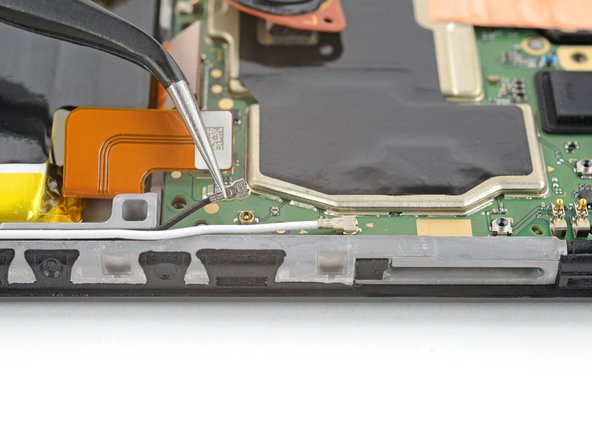
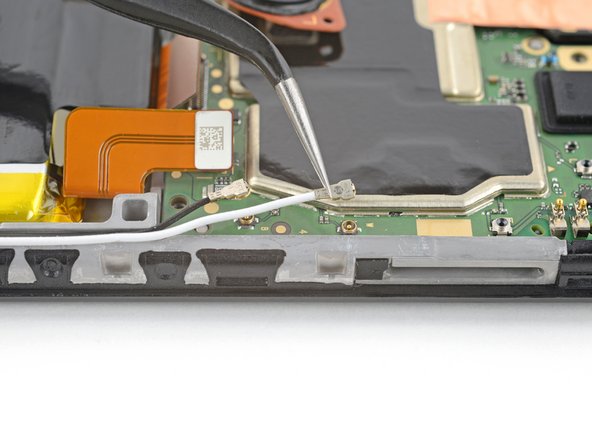



Disconnect the antenna cables
-
Use angled tweezers to grip the antenna's black coaxial connector, as close to the connector head as possible.
-
Gently lift straight up to disconnect the cable.
-
Repeat the disconnection procedure on the white antenna cable.
| [title] Disconnect the antenna cables | |
| - | [* black] Use angled tweezers to grip the antenna's black coaxial connector, as close to the connector head as possible. |
| + | [* black] Use [product|IF145-020-5|angled tweezers] to grip the antenna's black coaxial connector, as close to the connector head as possible. |
| [* black] Gently lift straight up to disconnect the cable. | |
| [* icon_caution] Be gentle when disconnecting the cable, as it's very easy to tear the socket from the motherboard. | |
| [* black] Repeat the disconnection procedure on the white antenna cable. | |
| [* icon_reminder] To reattach [guide|25629|coaxial connectors|stepid=64972|new_window=true] like these, align the connector over its socket and press down with the flat end of a spudger. The connector should snap into place. This can be tricky and may take a few tries. | |
| [* icon_reminder] During reassembly, make sure the antenna cables are in their [link|https://guide-images.cdn.ifixit.com/igi/VBDK6rImmXEQyRjj.full|groove on the edge of the phone|new_window=true]. |
crwdns2944171:0crwdnd2944171:0crwdnd2944171:0crwdnd2944171:0crwdne2944171:0