crwdns2935425:06crwdne2935425:0
crwdns2931653:06crwdne2931653:0

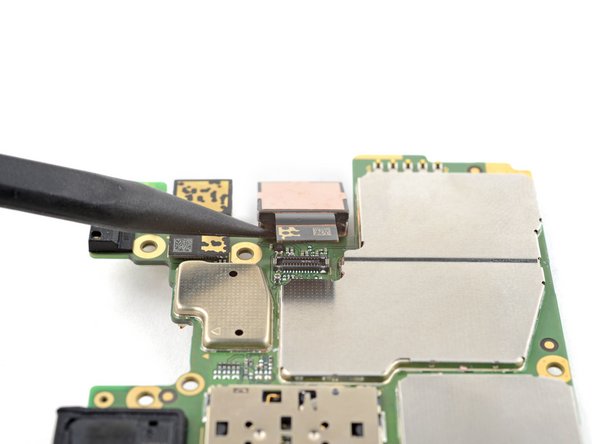
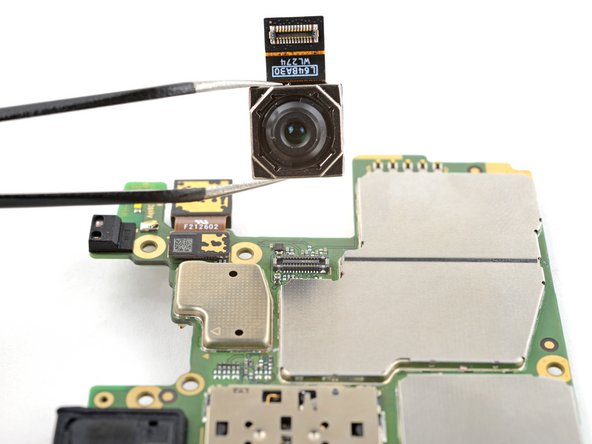



-
Flip the motherboard over to access the main and ultra-wide cameras.
-
Use the pointed end of a spudger to pry up and disconnect the main camera's press connector.
-
Use tweezers or your fingers to remove the camera.
crwdns2944171:0crwdnd2944171:0crwdnd2944171:0crwdnd2944171:0crwdne2944171:0