crwdns2935425:03crwdne2935425:0
crwdns2931653:03crwdne2931653:0

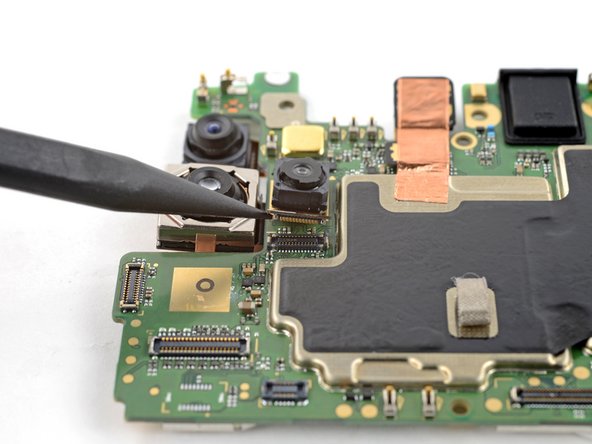
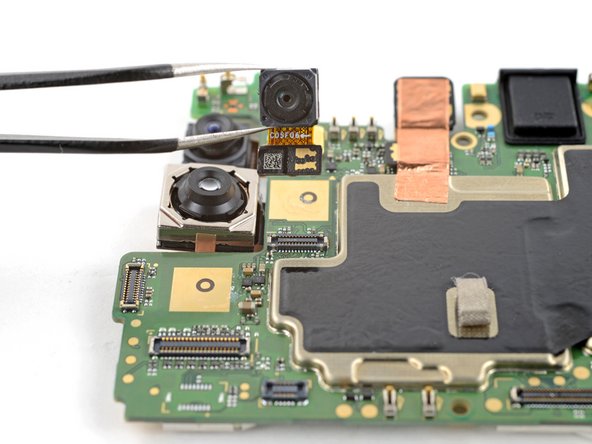



Remove the macro camera
-
Use the pointed end of a spudger to pry up and disconnect the macro camera's press connector.
-
Use tweezers or your fingers to remove the camera.
crwdns2944171:0crwdnd2944171:0crwdnd2944171:0crwdnd2944171:0crwdne2944171:0