crwdns2935425:08crwdne2935425:0
crwdns2931653:08crwdne2931653:0

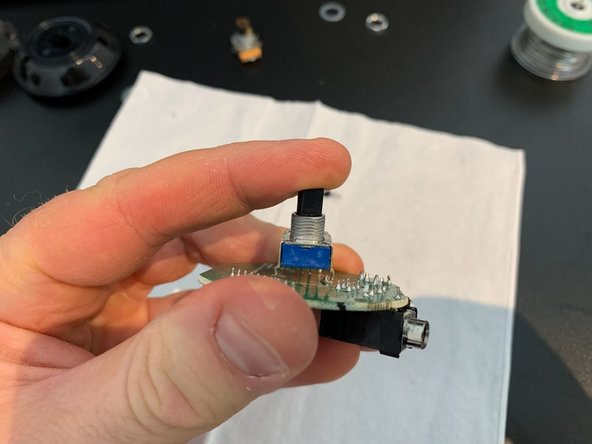
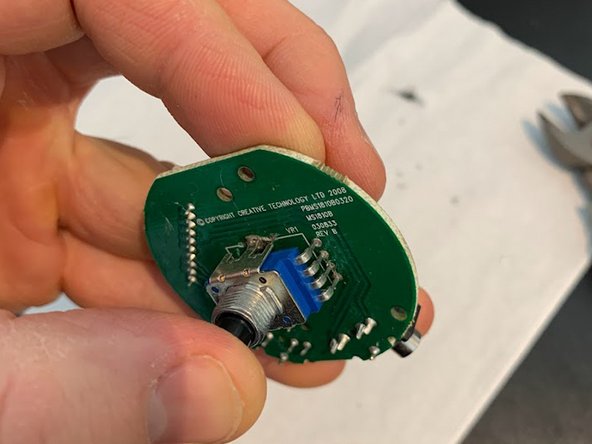



Prepare the new potentiometer for soldering
-
The new potentiometer might not have its legs aligned to the contact points.
-
Bend the legs until they align properly
-
The legs will also be too long to place the potentiometer level to the board. Cut the legs to the right length for all legs to touch the contact points while keeping the potentiometer level and close to the circuit board.
crwdns2944171:0crwdnd2944171:0crwdnd2944171:0crwdnd2944171:0crwdne2944171:0