crwdns2935425:012crwdne2935425:0
crwdns2931653:012crwdne2931653:0

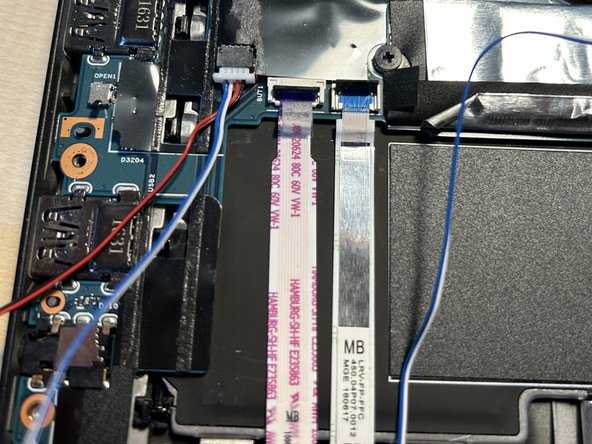
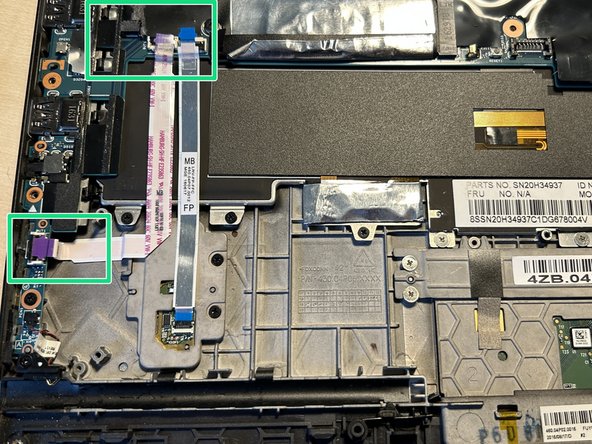



Unplug speakers
-
I did separate battery and wiring which is not mandatory though.
-
Use a spudger or your fingernails to pull out the speaker plug from the mainboard by the white plastic - not the cable!
-
With the speakers, wires, ribbon cables and all screws removed you can go ahead and finally remove the mainboard.
crwdns2944171:0crwdnd2944171:0crwdnd2944171:0crwdnd2944171:0crwdne2944171:0