crwdns2935425:016crwdne2935425:0
crwdns2931653:016crwdne2931653:0


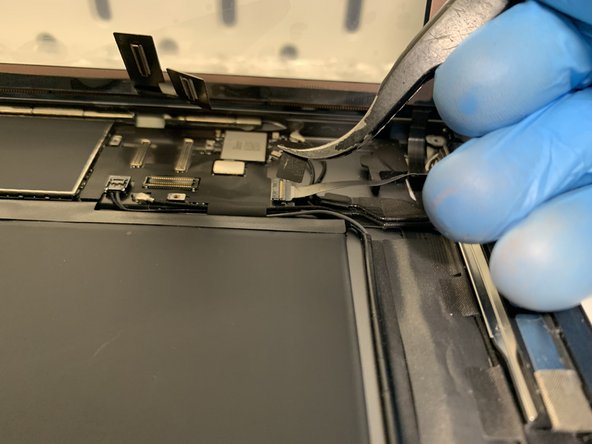



final assembly - part #1
-
it's almost done :) Apply glue to the edge of the screen or the edge of the housing (depending on the type). If you already bought a screen with glue (like me) go to the next step.
-
a support for the screen would be useful - place the screen perpendicular to the housing and connect the Home button ribbon.
crwdns2944171:0crwdnd2944171:0crwdnd2944171:0crwdnd2944171:0crwdne2944171:0