crwdns2935425:010crwdne2935425:0
crwdns2931653:010crwdne2931653:0

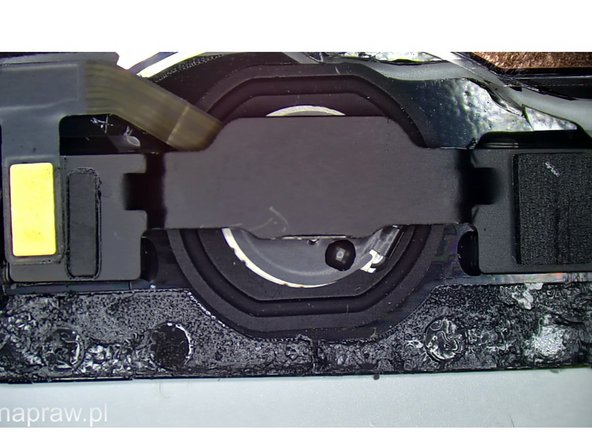




Touch.ID button & tape extraction - part #3
-
be extremely careful at this stage. Remove any speck of glass from the adhesive surfaces or remove all remaining adhesive with a cotton swab and isopropanol.
crwdns2944171:0crwdnd2944171:0crwdnd2944171:0crwdnd2944171:0crwdne2944171:0