crwdns2935425:05crwdne2935425:0
crwdns2931653:05crwdne2931653:0


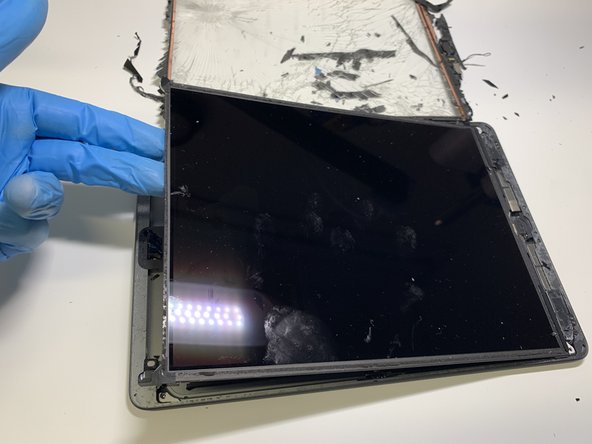



removing a damaged screen and display - step #3
-
the northern screws are covered by isolator tape. Gently peel off (do not tear it - you will need it) until the screw is exposed. South screws may be covered by the black glue, don't worry about it. Just unscrew the screws - the glue will give slightly.
-
unscrewed matrix (4 screws) slightly lift it by the northern edge. Pay attention to the signal tapes connected to the motherboard
crwdns2944171:0crwdnd2944171:0crwdnd2944171:0crwdnd2944171:0crwdne2944171:0