crwdns2935425:016crwdne2935425:0
crwdns2931653:016crwdne2931653:0

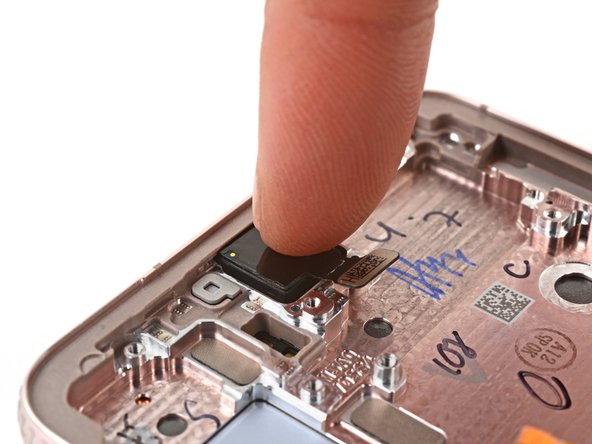


Install the front-facing camera
-
Remove the clear liner from the front-facing camera adhesive.
-
Place the adhesive in the camera recess with its pull tab facing right.
-
Remove the blue adhesive liner using its pull tab.
-
Insert the front-facing camera into its recess in the frame and apply pressure to secure it.
crwdns2944171:0crwdnd2944171:0crwdnd2944171:0crwdnd2944171:0crwdne2944171:0