crwdns2935425:024crwdne2935425:0
crwdns2931653:024crwdne2931653:0

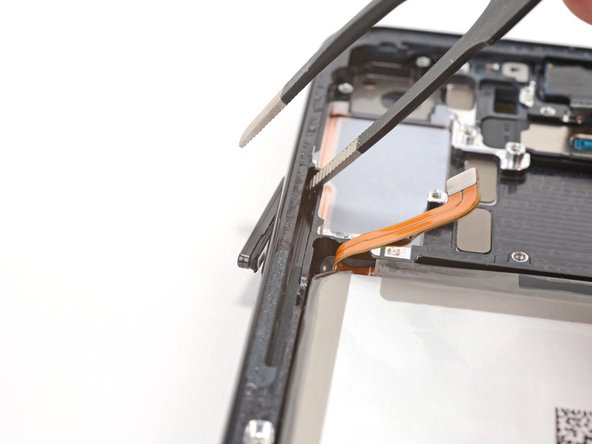




Remove the volume buttons
-
Insert one arm of your blunt nose tweezers into the side button's recess.
-
Push both pegs of the volume buttons through the frame until you can grab the buttons with your fingers.
-
Use your fingers to grab and remove the volume buttons.
crwdns2944171:0crwdnd2944171:0crwdnd2944171:0crwdnd2944171:0crwdne2944171:0