crwdns2935425:022crwdne2935425:0
crwdns2931653:022crwdne2931653:0

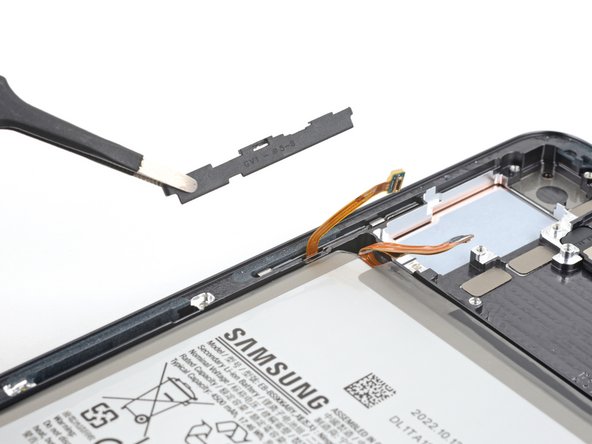
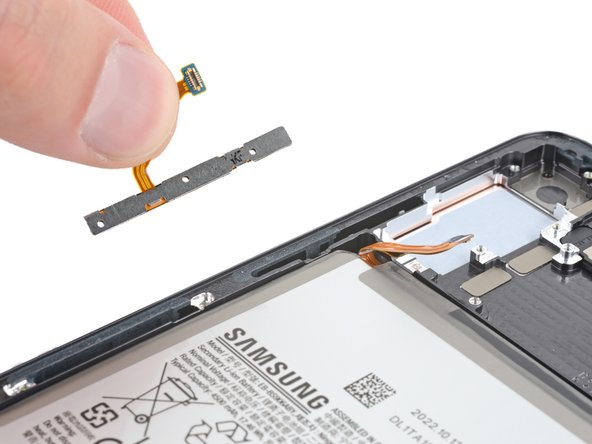



Remove the bracket and button pad
-
Use blunt nose tweezers or your fingers to grab and remove the side button bracket.
-
Use your fingers to grab and remove the button pad.
crwdns2944171:0crwdnd2944171:0crwdnd2944171:0crwdnd2944171:0crwdne2944171:0