crwdns2931527:0crwdnd2931527:0crwdnd2931527:0crwdnd2931527:0crwdne2931527:0
crwdns2935425:06crwdne2935425:0
crwdns2931653:06crwdne2931653:0


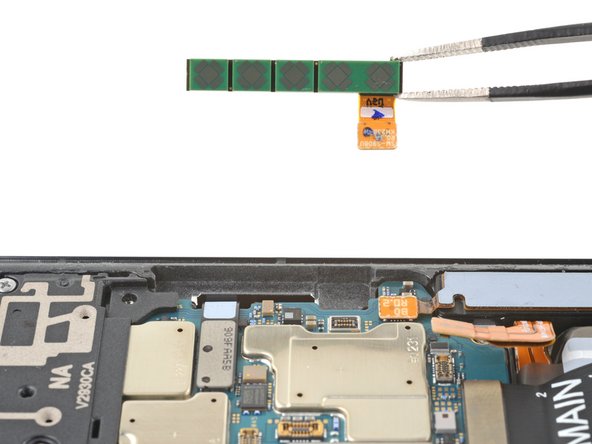



Remove the upper 5G mmWave antenna
-
Insert the pointed end of your spudger in the gap between the bottom edge of the 5G mmWave antenna and the motherboard.
-
Pry the antenna out of its recess until you can grab it with your fingers or blunt nose tweezers.
-
Remove the upper 5G mmWave antenna.
crwdns2944171:0crwdnd2944171:0crwdnd2944171:0crwdnd2944171:0crwdne2944171:0