crwdns2935425:06crwdne2935425:0
crwdns2931653:06crwdne2931653:0

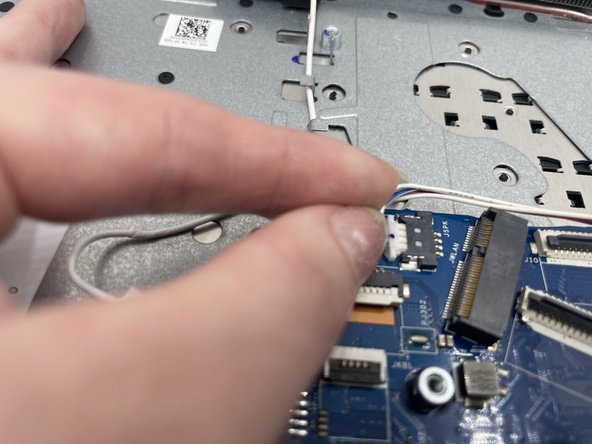
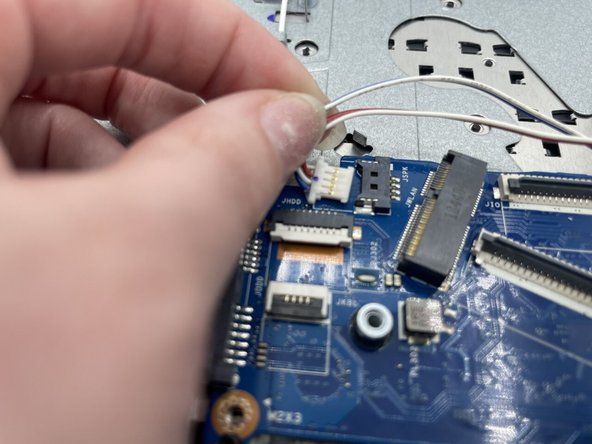



-
Next is to remove a small white connector, with two white, one red, and one blue wire, shown in the image. It was located underneath the WLAN.
crwdns2944171:0crwdnd2944171:0crwdnd2944171:0crwdnd2944171:0crwdne2944171:0