crwdns2935425:01crwdne2935425:0
crwdns2931653:01crwdne2931653:0


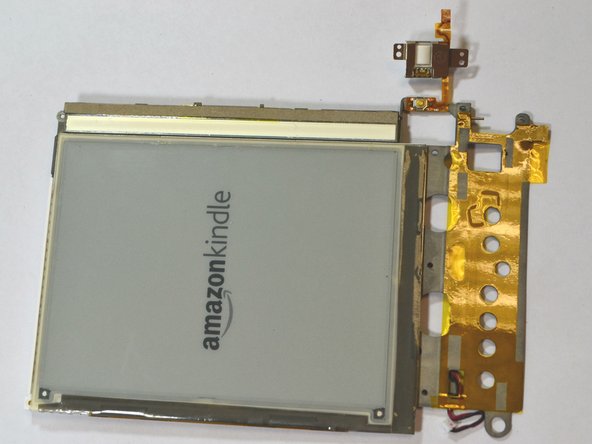



-
Use a spudger to pry the two white tabs off the edge of the metal frame. This will separate the front cover from the metal frame.
-
Use a spudger to break the adhesive holding the front cover onto the screen by sliding it slowly around the edges just underneath the front cover.
crwdns2944171:0crwdnd2944171:0crwdnd2944171:0crwdnd2944171:0crwdne2944171:0