crwdns2935425:03crwdne2935425:0
crwdns2931653:03crwdne2931653:0


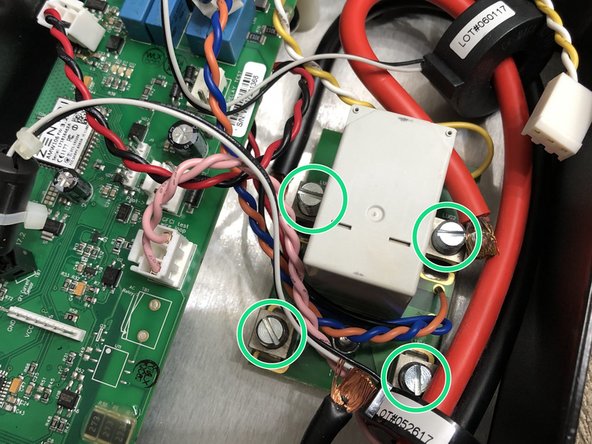



Remove AC wires from screw terminals
-
Observe and note the direction of the large current sensor around the red lead of the charging cable. The direction is programmed into the box at manufacture time - flipping it will cause your energy reporting to be ... backwards.
-
Use a flat-head screwdriver (7mm used here) to unscrew the 4 screw terminals of the relay board.
-
Remove the 4 wires and bend aside.
crwdns2944171:0crwdnd2944171:0crwdnd2944171:0crwdnd2944171:0crwdne2944171:0