crwdns2935425:03crwdne2935425:0
crwdns2931653:03crwdne2931653:0

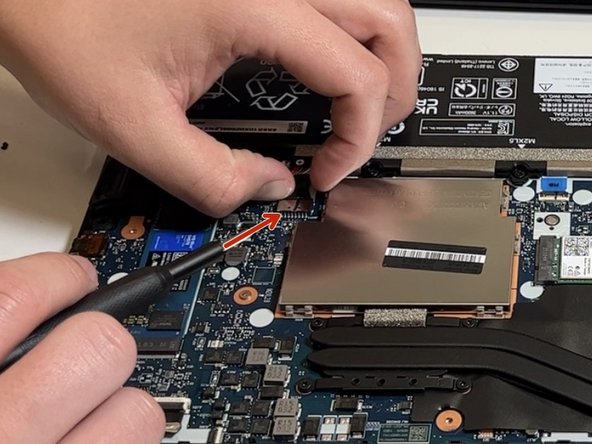


-
Unplug the battery connector and press the power button to ensure the device has no power running.
crwdns2944171:0crwdnd2944171:0crwdnd2944171:0crwdnd2944171:0crwdne2944171:0