crwdns2931527:0crwdnd2931527:0crwdnd2931527:0crwdnd2931527:0crwdne2931527:0
crwdns2935425:025crwdne2935425:0
crwdns2931653:025crwdne2931653:0

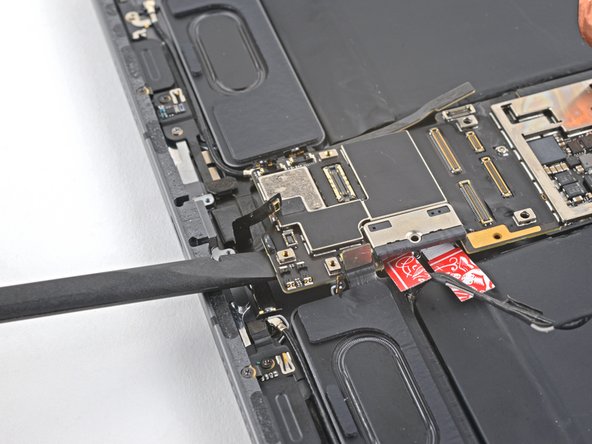
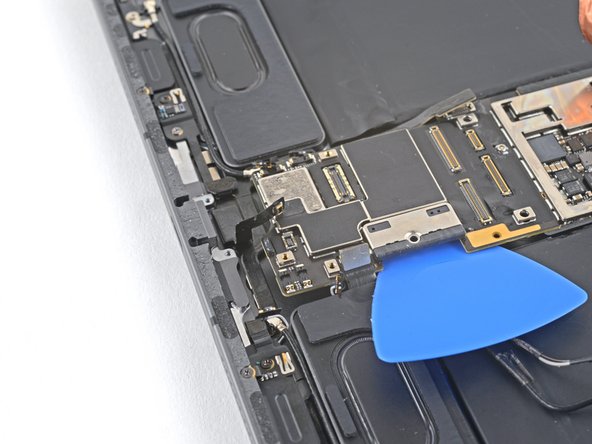



Pry up the logic board
-
Insert the flat end of a spudger under the lower edge of the logic board
-
Slowly lift up the bottom of the logic board.
-
Replace the playing card strips with an opening pick to continue blocking the battery.
crwdns2944171:0crwdnd2944171:0crwdnd2944171:0crwdnd2944171:0crwdne2944171:0