crwdns2935425:03crwdne2935425:0
crwdns2931653:03crwdne2931653:0


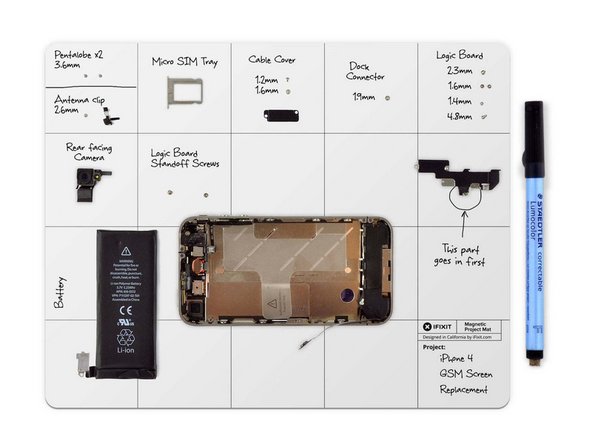



-
Take a look at the logic board, and make note of any metal brackets (cowlings) holding connectors in place.
-
Use a Y000 and Philips 000 screwdrivers to remove the screws from any brackets.
-
Remove the brackets from the connectors using ESD safe tweezers.
crwdns2944171:0crwdnd2944171:0crwdnd2944171:0crwdnd2944171:0crwdne2944171:0