crwdns2935425:01crwdne2935425:0
crwdns2931653:01crwdne2931653:0

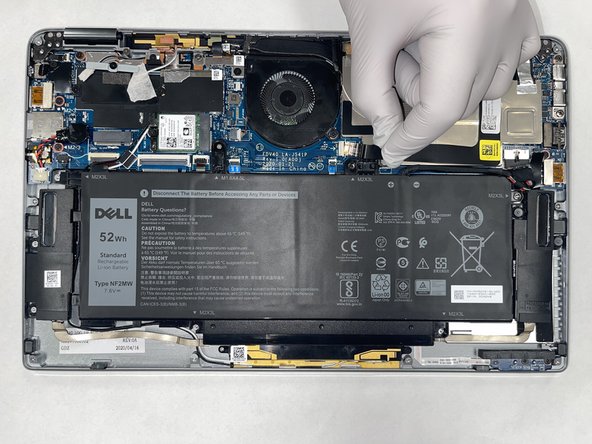
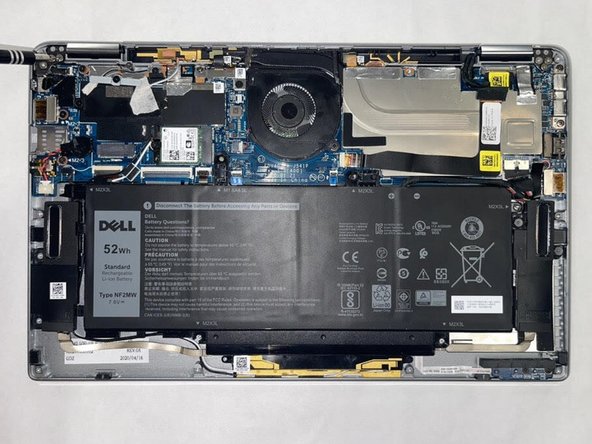



-
Carefully detach the ribbon that is affixed to the HDD.
-
Using a Philips #00 screwdriver, unscrew the 3, top left and top right 4mm screws located about the hinge.
crwdns2944171:0crwdnd2944171:0crwdnd2944171:0crwdnd2944171:0crwdne2944171:0