crwdns2935425:05crwdne2935425:0
crwdns2931653:05crwdne2931653:0

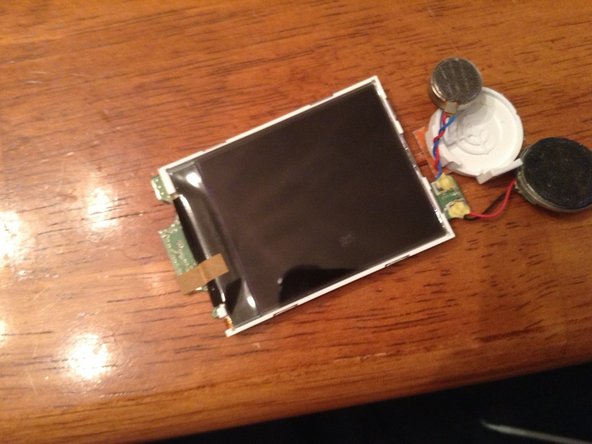
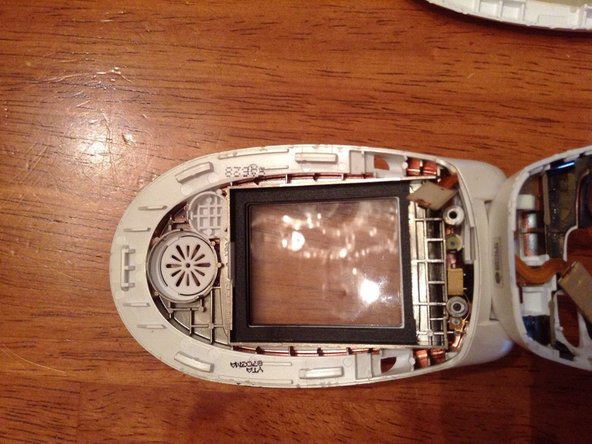



-
Blue is main screen and mini screen board. Green is button and underneath is the main speaker. Purple is
-
Pop out all pieces. Be careful not to break the cabling connecting the outer bits to the board.
crwdns2944171:0crwdnd2944171:0crwdnd2944171:0crwdnd2944171:0crwdne2944171:0