crwdns2935425:014crwdne2935425:0
crwdns2931653:014crwdne2931653:0

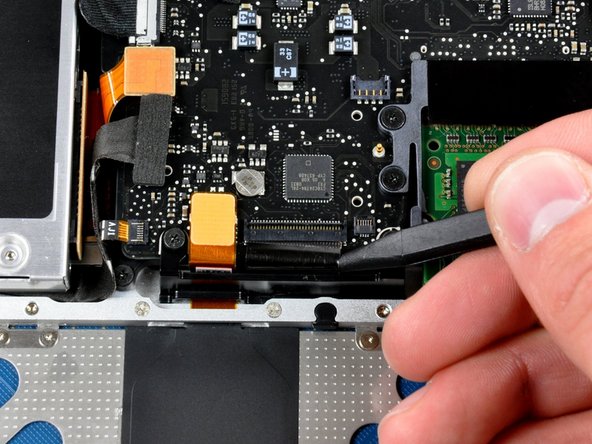
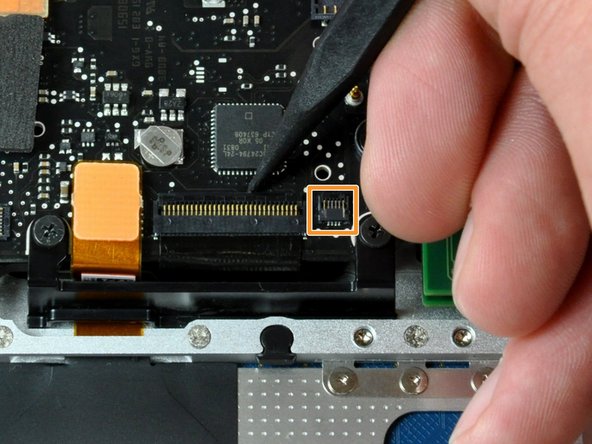



Keyboard
-
Use the tip of the spudger to lift the keyboard cable retaining flap.
-
Pull the cable away from its socket to disconnect it. Make sure you lift the retaining flap before pulling the cable or you could damage it.
-
Disconnect the cable on the right if your Mac has this. This cable is the backlight on the keyboard. Remove it in a similar way as above.
crwdns2944171:0crwdnd2944171:0crwdnd2944171:0crwdnd2944171:0crwdne2944171:0