crwdns2935425:03crwdne2935425:0
crwdns2931653:03crwdne2931653:0

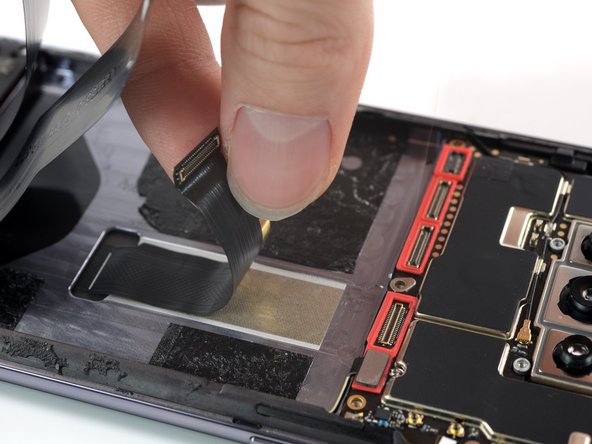
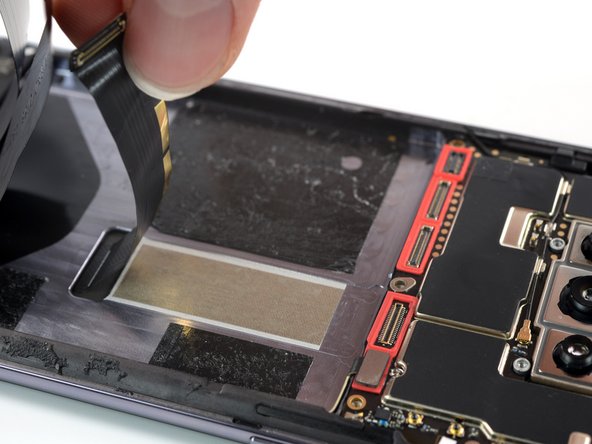



Separate the display cable
-
Grab the display cable with your fingers.
-
Pull the display cable toward the bottom of the phone.
crwdns2944171:0crwdnd2944171:0crwdnd2944171:0crwdnd2944171:0crwdne2944171:0