crwdns2935425:03crwdne2935425:0
crwdns2931653:03crwdne2931653:0

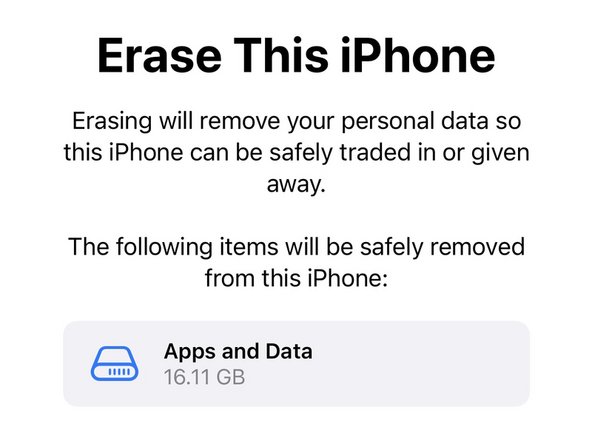
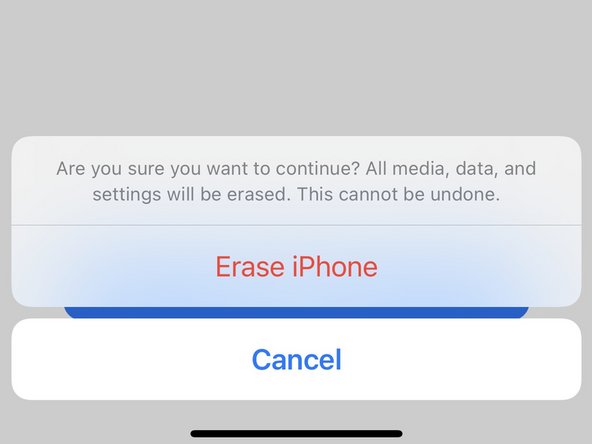



Reset the iPhone
-
Select the Erase All Content and Settings option.
-
The iPhone will confirm what information will be removed during this process. Click Continue at the bottom of the screen.
-
It will confirm one final time that you want to Erase it. It may ask for your Apple ID password to authenticate.
crwdns2944171:0crwdnd2944171:0crwdnd2944171:0crwdnd2944171:0crwdne2944171:0