crwdns2935425:02crwdne2935425:0
crwdns2931653:02crwdne2931653:0

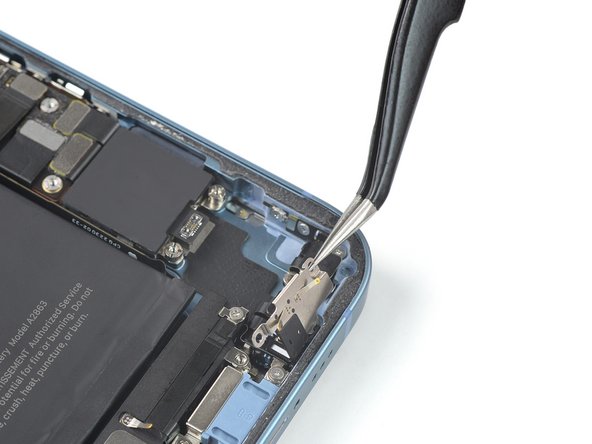
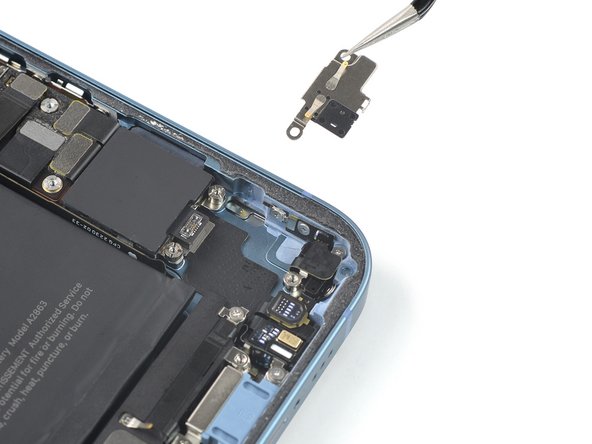



Remove the metal bracket
-
Use a pair of tweezers to carefully fold the metal bracket in an upright position to unhinge it from its plastic hook.
-
Remove the metal bracket.
crwdns2944171:0crwdnd2944171:0crwdnd2944171:0crwdnd2944171:0crwdne2944171:0